Samantha Rose August 26, 2008
Feature - As a self-proclaimed tech-nerd I do not believe I own one piece of technology that I haven't taken apart, modified or hacked into. The Internet is booming with hacks, cracks, and mods, I try as many as possible on my gadgets. Here are my top 10 recommendations for the Xbox 360.
1. Simplify your online gaming: You can play your Xbox online without using Xbox Live for free. Xlink Kai allows players to join multiplayer LAN games online for free. Microsoft has placed a 30 ms ping limit on your Xbox 360, so closing all other Internet applications prior to playing is key. Optimized compressed tunnels in Xlink Kai allows for lag free (for the most part) online gaming. Additionally, though illegal and not recommended, if you do choose to play pirated games, you can play these online with friends. Xlink Kai is not console specific, meaning you will be able to network and play with users that own all different consoles. Xlink Kai has an extremely friendly and helpful community, making the gaming environment comfortable and fun.
2. Turn your Xbox 360 into a laptop: Engadget kindly takes individuals through a step by step process of turning your Xbox 360 into a portable laptop. Obviously, there are major disadvantages to this - such as completely voiding any warranty you might still have and running the risk of ruining your system completely. On the flip side, you'd be easily able to carry your console around.
3. Adding Storage to your Xbox 360: Microsoft limits what you can store on your Xbox 360, but installing a separate USB hard drive to your Xbox allows you to be in control of any and all content you store. Additionally, when you are accessing your photos and files from your portable device using the "portable device applet" on the Xbox, you have a file view, which means you can view your files that are stored on an external hard drive in the format you are familiar with.
4. Use your laptop as a free Xbox 360 Wi-Fi Adapter: You can utilize Internet connection sharing to get your Xbox 360 to the Internet, rather than buying the adapter that costs $80. This is a huge benefit to individuals who do not own a router, or who are traveling somewhere in which they won't have a router.
5. Stream Netflix Movies using your Xbox 360: Though this was a huge issue when previously posted on the site, it is still one of my favorite hacks for the Xbox 360. Utilizing freeware, and Windows Vista Home Premium or Ultimate you can be streaming Netflix in less than 20 minutes with no fees. This was announced over two months ago by Adam Pash of Lifehacker.com.
6. Modify your Xbox 360 case: Face it, for most individuals the look of their Xbox 360 is generic and plain, and sometimes boring. There are countless ways and methods of modifying your Xbox 360 case. The benefit of case modification is simply personalization and making your console your own. Or, you could be a bit more extreme and solve the Xbox' cooling problems with a custom case.
7. Use your own personal HDMI cable to save $40: Chad Ledford teaches gamers how to fit the A/V adapter into the Xbox 360 while using your own HDMI cable rather than purchasing the "Official Microsoft" cable. The benefit of this modification? Save money, of course.
8. Flash your DVD firmware to play game backups: You can flash the firmware on the DVD drive to play game backups. However, be aware of the fact that this could ban you from Xbox Live. Only use this tool to play your own game backups!
9. Turn Your Xbox A/V cable into a VGA Cable for $7: Engadget takes us, once again, through the step by step process of turning your standard Xbox 360 A/V cable into a VGA cable at an extremely low price. The benefit of this modification is saving money, and improving your graphics display.
10. Backup your games via hotswap: This Youtube video teaches individuals how to back up their games utilizing the hotswap method. Hotswapping games and DVDs allows you to be able to make a copy of your original DVD that is flawless, and acts as an original in another system.
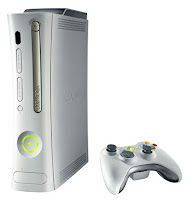




0 Response for the "10 Ways To Modify Your Xbox 360"
Post a Comment